Okay, so hear me out—Pinterest isn’t just a place for wedding inspo and cookie recipes. It’s actually a goldmine for planning and buying stuff. Like, over 553 million people are on there every month (yeah, million with an M), and they’re not just scrolling aimlessly like on Instagram or Facebook—they’re looking for ideas and actually planning to buy.
Here’s the crazy part: around 80% of Pinterest users discover new brands and products every week, and 85% have straight-up bought something because they saw it on a Pin. Wild, right?
But here’s the kicker: most marketers are sleeping on Pinterest. They’re too obsessed with Facebook ads or Google and just forget Pinterest even exists.
Which is great for you, because if you start running ads there, you’re not fighting for attention—you’re showing up right when someone’s like, “Hey, I need that exact thing.” It’s like showing up with snacks when someone’s already hungry.
Wanna make sure your ads actually get noticed instead of just blending into the background like wallpaper?
Cool—because I’m gonna break down how to use Pinterest ads the smart way. We’re talking about getting in front of people who are already in the mood to buy, not just scroll. By the end of this, you’ll know how to run ads that your competitors probably haven’t even thought about yet.
Let’s get into it!
Here's the chill, fun version of your Key Takeaways section—like you're explaining it to a friend who’s curious but not into boring marketing lingo:
Quick Recap – Here's What You Need to Know:
- Pinterest ads are kinda like the best of both worlds—you get that social media vibe plus search engine behavior. So you're catching people when they’re actually looking for ideas, stuff to buy, or things to plan. Basically, the perfect time to show up.
- They're also super budget-friendly. We’re talking like 10 cents a click, about $1.50 for a thousand views, and maybe $2 per conversion. That’s cheap compared to the big dogs like Facebook and Google.
- There’s a bunch of ad formats to play with—regular Pins, videos, carousels, even shoppable Pins. So no matter what you're selling, there's a style that fits.
- But here’s the deal: your visuals have to be on point. People on Pinterest care about how things look, and they want stuff that’s clear, helpful, and feels real. Keep your branding consistent and make sure your landing pages don’t suck.
- And don’t just set it and forget it—test stuff! Try out different versions, check the numbers, and keep tweaking things so you’re getting the most bang for your buck.
So, what the heck are Pinterest Ads?
Basically, Pinterest ads are paid posts—aka promoted Pins—that you can slide into people’s feeds while they’re scrolling for ideas. The cool thing? Pinterest is where people go to find stuff. Like, they’re actively searching for that next home decor vibe, outfit inspo, beauty hack, or DIY project. It’s not just mindless scrolling—it’s “I’m about to buy something” energy.
Your ad pops up kind of like a regular Pin (it looks the same), except there’s a little “Promoted by [your brand]” tag under it. And depending on how you set things up, your ad could show up in search results, feeds, or even next to other similar Pins someone’s checking out. You’re basically slipping into their plans right when they’re looking for what you’re offering. Sneaky in the best way.
And the best part? It won’t drain your wallet. You set your own budget and bids, and on average, you’re looking at around $0.10 per click, $1.50 per 1,000 views, or up to $2 per conversion. It depends on your niche and how competitive your targeting is, but overall—super affordable if you play it smart.
Why Should You Even Bother with Pinterest Ads?
Alright, let’s talk perks—because Pinterest isn’t just another place to throw your ads and hope something sticks. It’s kind of the dream combo: people are on there searching for ideas (like Google), but they’re also casually discovering cool stuff (like Instagram). That means their buying intent is already sky-high. Like, 85% of users have actually bought something just from seeing a branded Pin. That’s not something you get on most platforms.
There’s even a quote from a dude named Carlos at NP Digital—he basically said Pinterest users are super open to new ideas and ready to shop. And with all the targeting options Pinterest gives you (think: keywords, interests, even visual search), you can put your stuff in front of the exact people planning big things—like redecorating, weddings, or DIY makeovers.
And here’s a bonus most people forget: Pins don’t disappear. Your ad doesn’t get lost in the feed after 24 hours like an Insta Story. A good promoted Pin can keep bringing in traffic and clicks for months. So your ad spend keeps working long after the campaign's technically “over.”
Plus, the targeting is 🔥. You can go after specific interests, keywords, locations, or even re-target people who’ve already been on your website. If you’re in the lifestyle game—fashion, home, beauty, events—you’re basically set up to win.
Types of Pinterest Ads (aka: Pick Your Weapon)
Pinterest gives you a bunch of different ad styles so you can grab attention and actually get people to do something.
Let’s run through the main ones real quick—so you can figure out which one fits your vibe and goals:
Standart Pins
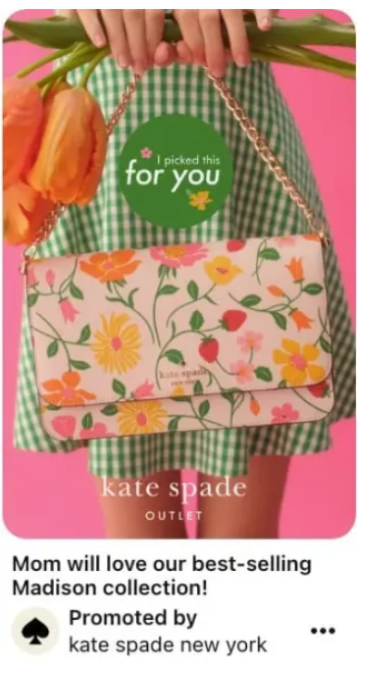
These are your classic go-to ads. They look just like regular Pins, but with a tiny “Promoted by” tag—so they blend in super naturally. If you want to highlight one specific product or send people straight to your website, this is the move.
Just keep the design clean, eye-catching, and don’t forget a clear “Hey, click me!” kind of call to action.
Video Pins
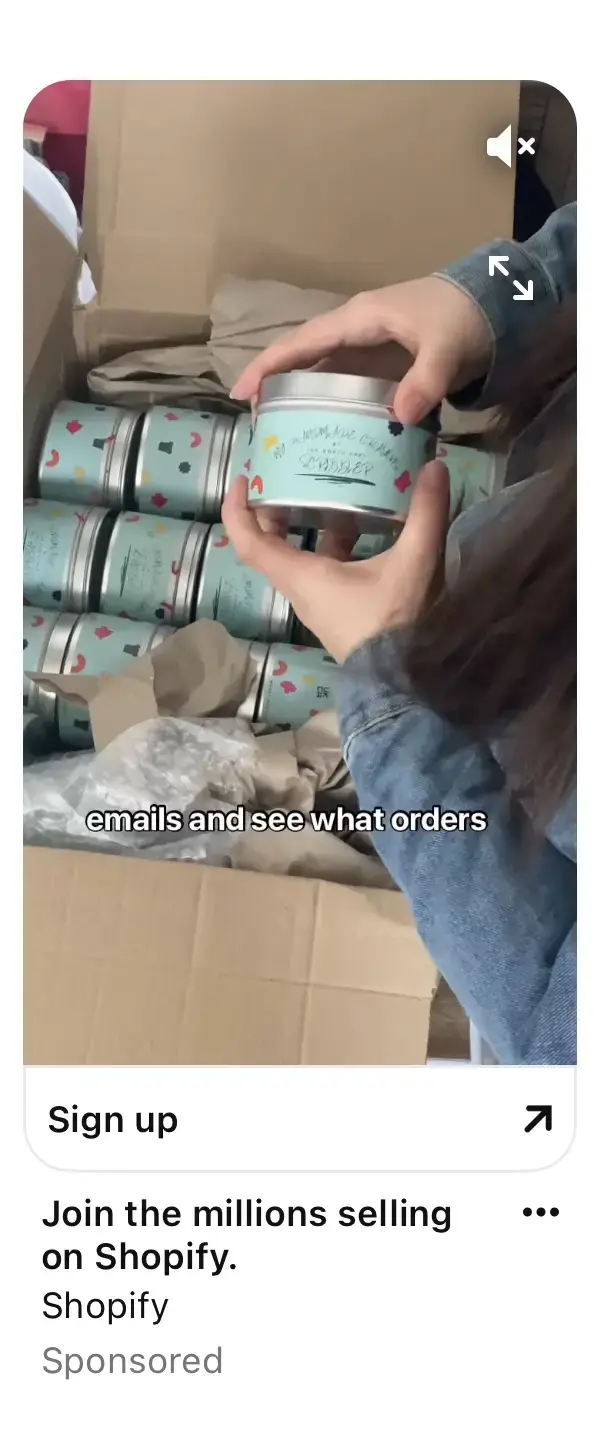
These are your scroll-stoppers. They autoplay right in the feed (silent ninja-style), usually between 6 to 15 seconds. Perfect if your product needs a little demo or you want to tell a quick story. Just make sure it looks awesome without sound, since most people will see it muted at first. Think: strong visuals, fast impact.
Carousel Pins
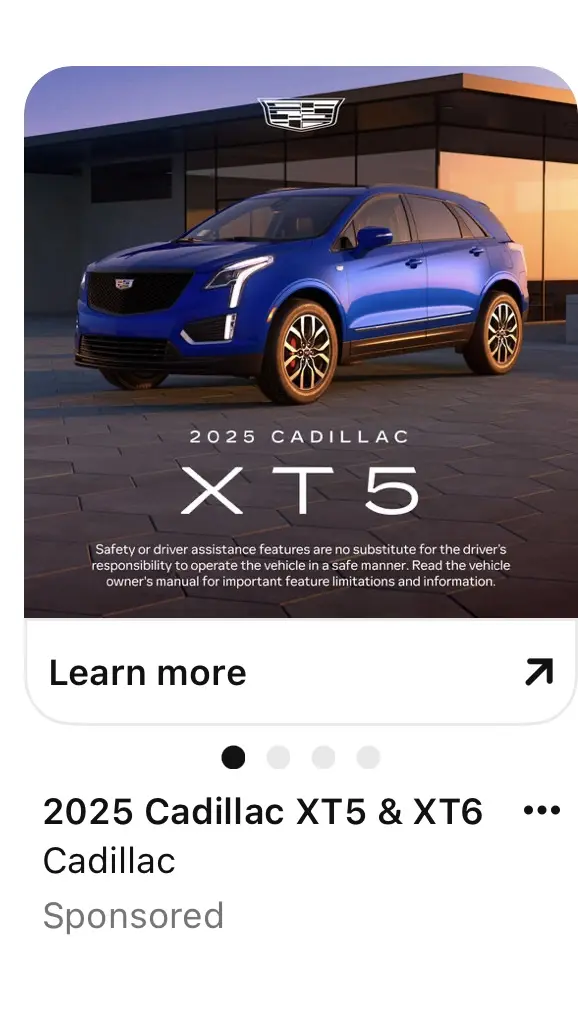
Carousel Pins let users swipe through multiple images in one ad. Use these when you have multiple related products, variations, or even a step-by-step tutorial to display. It’s a good way to engage users deeper without requiring additional clicks.
Shopping Pins
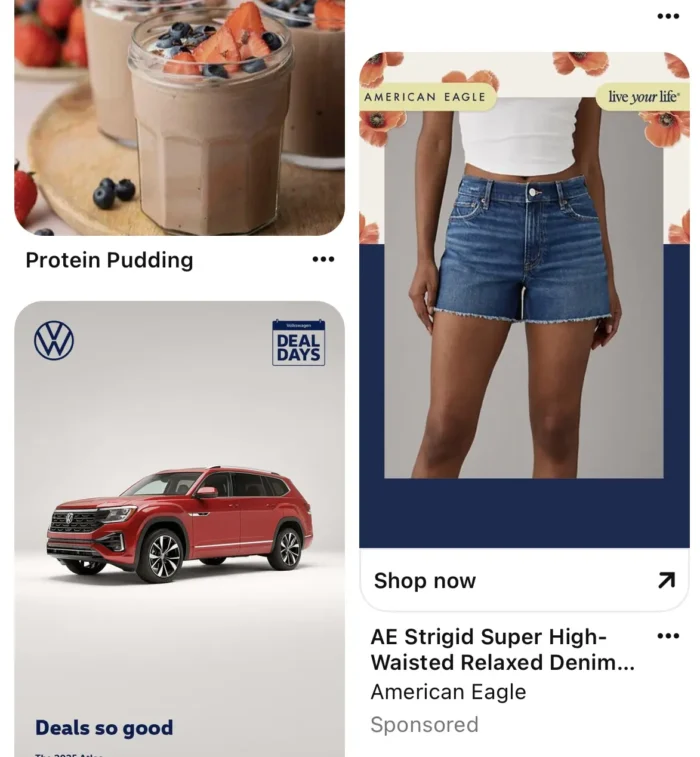
These are the “buy it now” heroes. When someone clicks, they’re taken straight to your product page—no detours. They’re awesome for driving quick sales, especially if you’ve got stuff people can fall in love with at first glance. You can even hook them up to your product catalog so users can shop right from Pinterest without jumping through hoops.
Collections Pins
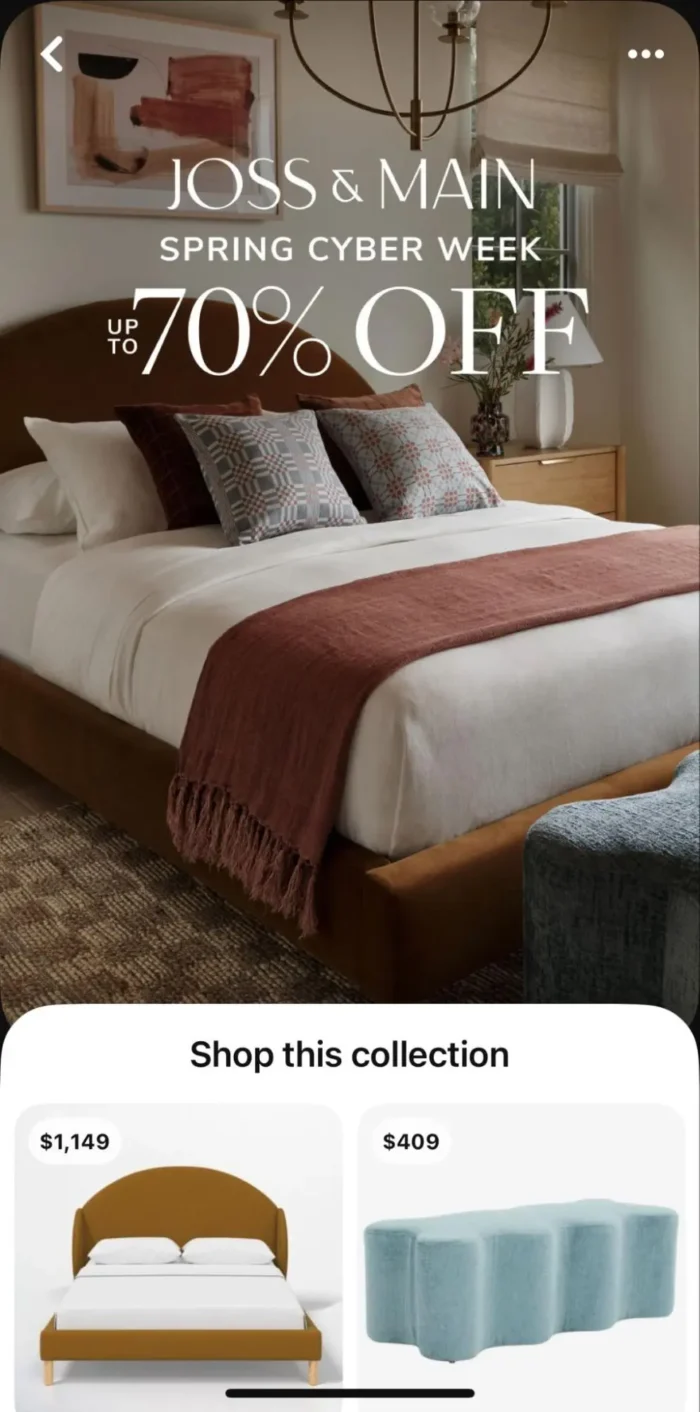
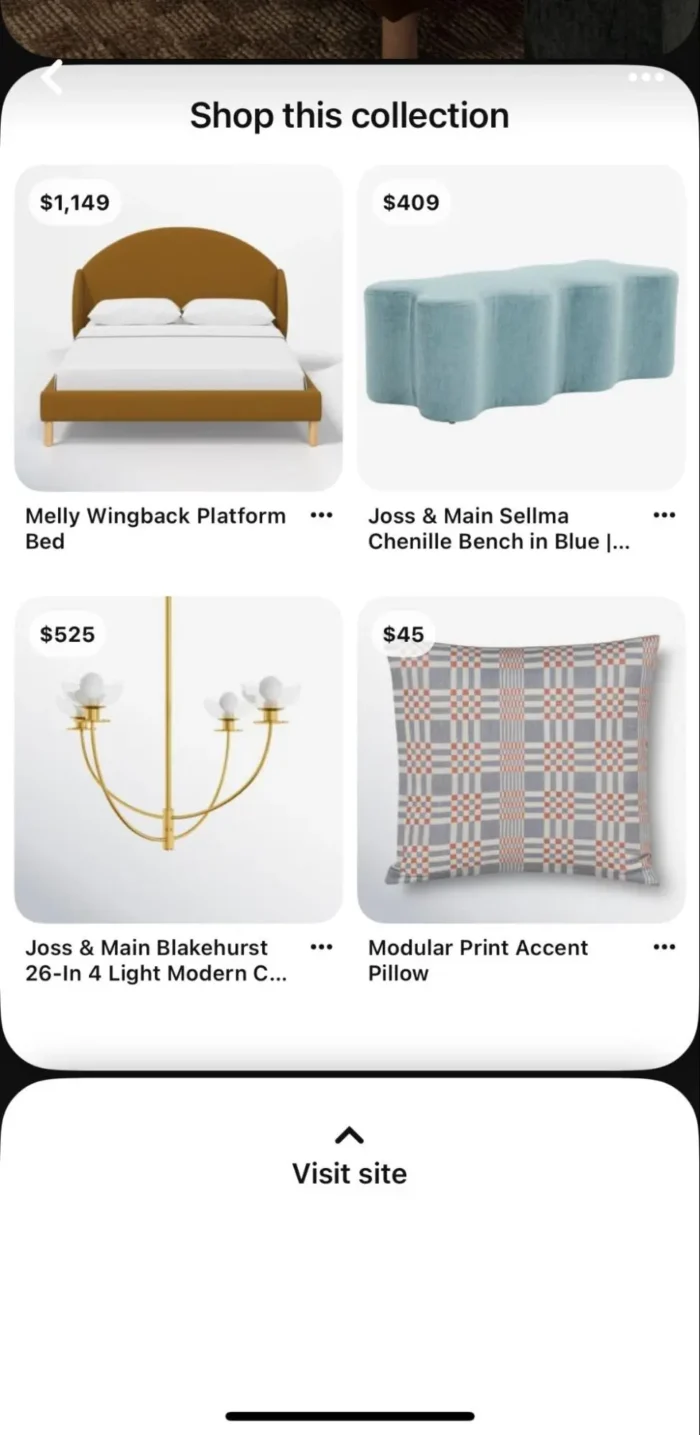
These are like mini lookbooks in a Pin. You’ve got one big “hero” image or video up top to grab attention, and then a bunch of smaller product shots underneath—perfect for showing off a full collection or seasonal vibe.
When someone clicks, it opens up to show up to 24 items, which makes it super easy for them to browse around and find something they love.
Quiz Pins
These are where things get interactive. Quiz Pins let you ask users questions right in the Pin—then based on how they answer, they’re sent to personalized content or specific product pages. It’s like a mini choose-your-own-adventure that actually helps you sell.
Super fun, super effective, and great for making the whole experience feel more personal (and less like an ad).
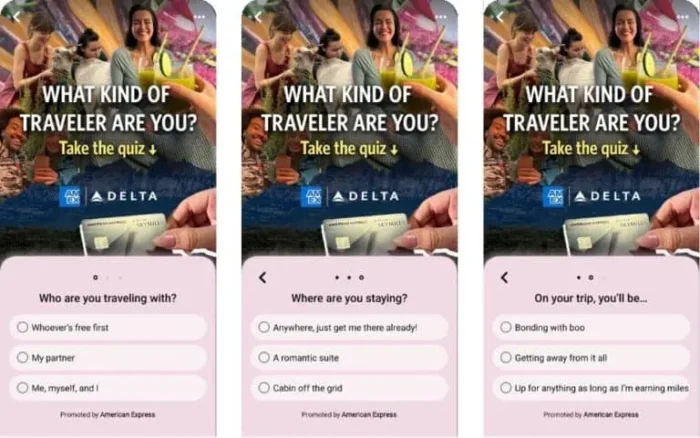
So, which one should you use?
It all depends on your goal. Want more people to know your brand? Go with something visual and attention-grabbing.
Trying to help them discover new stuff? Use carousels or collections. Need quick sales? Shopping Pins are your best friend. Match the format to your mission, and you’re golden.
Pinterest Ad Sizes
Pinterest Ad Sizes Guide (2025)
1. Standard Pin Ad
- Recommended Size: 1000 x 1500 pixels
- Aspect Ratio: 2:3
- File Types: JPG, PNG
- Use: Ideal for static image promotions and general awareness campaigns.
2. Square Pin Ad
- Recommended Size: 1000 x 1000 pixels
- Aspect Ratio: 1:1
- File Types: JPG, PNG
- Use: Versatile format suitable for mobile-first designs.
3. Video Pin Ad
- Recommended Size: 1000 x 1500 pixels
- Supported Ratios: 1:1, 2:3, 9:16, 16:9
- File Type: MP4, MOV
- Max File Size: 2GB
- Length: 4 seconds to 15 minutes (ideal: 6–15 seconds)
- Use: Great for showcasing product use, tutorials, or storytelling.
4. Carousel Ad
- Recommended Size (per card): 1000 x 1500 pixels
- Aspect Ratio: 2:3
- Number of Cards: 2 to 5
- File Types: JPG, PNG
- Use: Allows multiple images within a single pin to highlight product features, variations, or step-by-step content.
5. Collections Ad
- Main Asset Size: 1000 x 1500 pixels
- Aspect Ratio (main asset): 2:3
- Secondary Assets: 3 or more supporting images
- Use: Ideal for combining a lifestyle image with related product shots for a seamless shopping experience.
6. Quiz Pins (within Idea Pins)
- Recommended Size: 1080 x 1920 pixels
- Aspect Ratio: 9:16
- File Types: JPG, PNG, MP4
- Video Duration per Page: Up to 60 seconds
- Use: Interactive storytelling format with quiz-style engagement. Best for creators and educational content.
7. Shopping Pins (Product Pins)
- Recommended Size: 1000 x 1500 pixels
- Minimum Size: 600 x 900 pixels
- Aspect Ratio: 2:3
- File Types: JPG, PNG
- Use: Product-specific pins that auto-pull price and availability from your website catalog. Best for ecommerce campaigns.
How to Set Up Pinterest Ads (It’s Easier Than You Think)
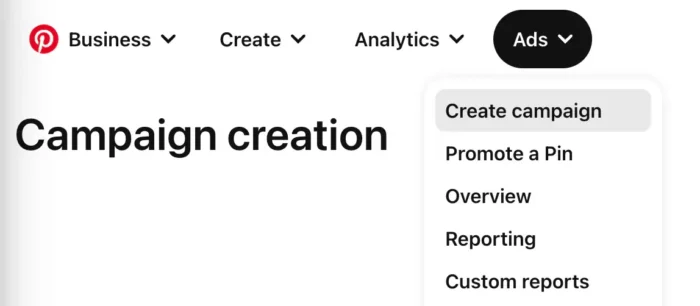
Starting with Pinterest ads? No stress—it’s pretty simple. Here’s the step-by-step breakdown, like we’re walking through it together:
Get Your Business Account Set Up
First things first: make sure you’re using a Pinterest Business account. If you only have a personal one, simply switch it over or sign up again—it takes about two minutes.
Create Your Campaign
Head over to Ads Manager and hit that “Create Campaign” button. You’ll see two options: go with Automated if you want Pinterest to do the heavy lifting, or Custom Campaign if you want to be more hands-on and tweak everything yourself.
Pick Your Goal
What’s your vibe? Want more clicks? More sales? Just trying to get your brand out there? Choose your objective—Pinterest keeps it simple with options like “Drive more sales” or “Get more clicks.” Easy.
Choose Your Ad Format + Pin
Now it’s time to pick the type of ad you want (Standard, Video, Carousel—you know the drill), then select a Pin you’ve already made or whip up a fresh one designed just for your campaign.
Dial In Your Audience
Here’s where the targeting magic happens. You can go super specific—choose interests, keywords, age, location, or even retarget people who’ve already checked out your site. Pinterest makes it easy to find your people.
Set Your Budget + Schedule
Decide how much you wanna spend each day or for the whole campaign. Then pick your start and end dates—or just let it run ‘til you say stop.
Review + Launch
Last step: double-check everything—your targeting, budget, Pin choice—then smash that Publish button. Boom, your ad is live!
Get Your Business Account Set Up
First things first: make sure you’re using a Pinterest Business account. If you only have a personal one, simply switch it over or sign up again—it takes about two minutes.
Create Your Campaign
Head over to Ads Manager and hit that “Create Campaign” button. You’ll see two options: go with Automated if you want Pinterest to do the heavy lifting, or Custom Campaign if you want to be more hands-on and tweak everything yourself.
Pick Your Goal
What’s your vibe? Want more clicks? More sales? Just trying to get your brand out there? Choose your objective—Pinterest keeps it simple with options like “Drive more sales” or “Get more clicks.” Easy.
Choose Your Ad Format + Pin
Now it’s time to pick the type of ad you want (Standard, Video, Carousel—you know the drill), then select a Pin you’ve already made or whip up a fresh one designed just for your campaign.
Dial In Your Audience
Here’s where the targeting magic happens. You can go super specific—choose interests, keywords, age, location, or even retarget people who’ve already checked out your site. Pinterest makes it easy to find your people.
Set Your Budget + Schedule
Decide how much you wanna spend each day or for the whole campaign. Then pick your start and end dates—or just let it run ‘til you say stop.
Review + Launch
Last step: double-check everything—your targeting, budget, Pin choice—then smash that Publish button. Boom, your ad is live!
And hey, don’t ghost your ad after it’s live. Keep an eye on it in Ads Manager, tweak what’s not working, and keep testing until you’ve got a setup that hits just right
Wanna Win at Pinterest Ads? Here's What Actually Works
Pinterest ads can seriously level up your brand game—but only if you do it right. It’s not just about throwing a pretty Pin out there and hoping for the best.
You’ve gotta follow some key best practices consistently if you want real results.
Don’t worry though—I’ll walk you through exactly what to focus on so your Pinterest marketing doesn’t flop.
Write Descriptions That Actually Do Something
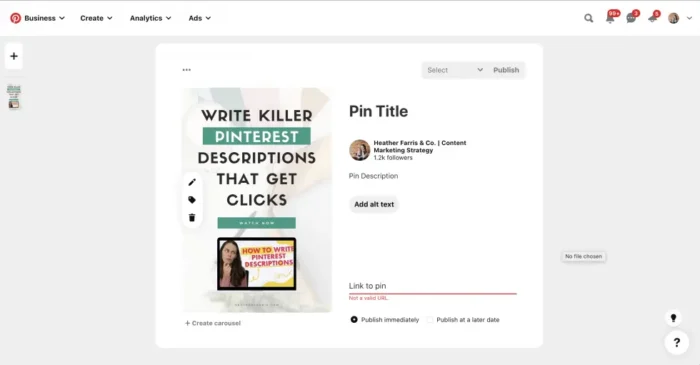
Your image grabs attention, but the description? That’s what seals the deal. Keep it clear, helpful, and focused on why someone should care.
Don’t just throw in random buzzwords—tell people what they’ll get, how it helps, or what makes it awesome.
And yeah, sprinkle in a couple of keywords so Pinterest knows where to show your ad. Just don’t sound like a robot. Think of it like texting a friend: quick, clear, and to the point.
Keep Your Brand Vibe the Same Everywhere
You know that feeling when you instantly recognize a brand just from the colors or style? That’s what you want.
When someone sees your ad on Pinterest, they should immediately go, “Oh yep, that’s them.” So keep your visuals, tone, and messaging aligned with everything else you’re doing—website, Instagram, emails, all of it.
Use your signature colors, logo placement, fonts, the whole look-and-feel. If your brand is bold and colorful, don’t go soft and bland just for Pinterest. Be you, always.
Like Maybelline—they used soft beiges in their Lifter Stix ad because it fits their whole aesthetic. It’s clean, it’s polished, it feels like them.
That’s the goal.
Don’t Send People on a Wild Goose Chase
Imagine clicking on an ad for a cute jacket… and ending up on a generic homepage with zero jackets in sight. Yeah, not a vibe. If someone taps your Pinterest ad, they should land exactly where they expect—whether that’s a specific product, a collection, or a page with more details.
Keep it super clear: if your Pin is all about one product, your landing page should be that product. No distractions. No digging. Just smooth, straight-to-the-point shopping or info.
Take Bloomingdale’s for example—they ran an ad with resort-style vibes using muted greens and neutrals, and guess what? The landing page totally matched that look and feel. It’s all about keeping the experience seamless so people stick around (and ideally, buy something).
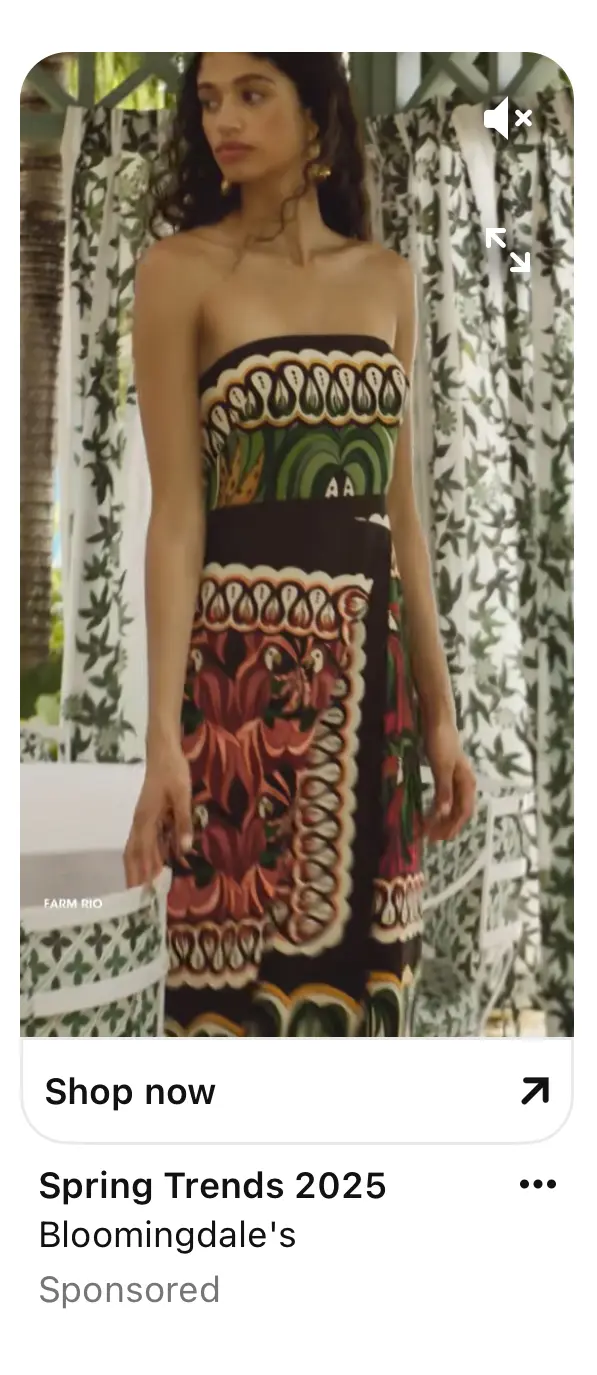
Once you click the ad, the vibe doesn’t change. The website hits you with the same branded look right at the top—same style, same energy.
And as you scroll, boom: a whole lineup of resortwear that matches what caught your eye on Pinterest. That kind of smooth transition makes people feel like, “Yep, I’m in the right place.”
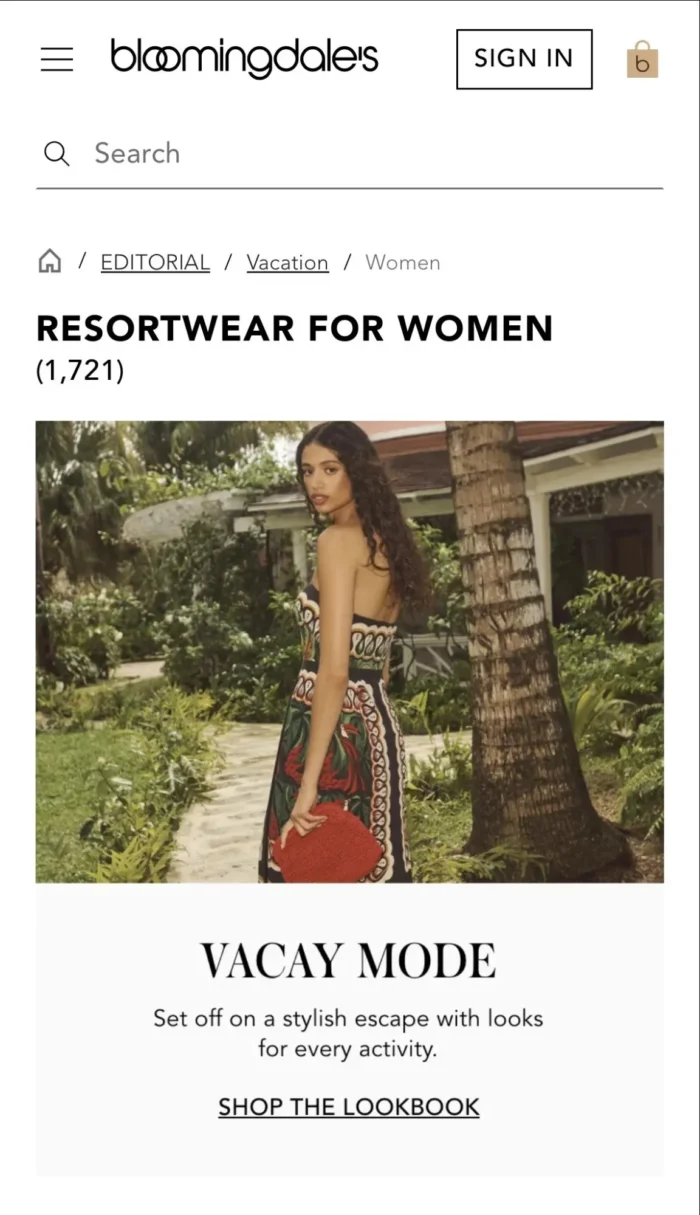
Running a lead gen ad? Your landing page has to match what you promised in the Pin.
If you’re offering a free guide, discount, or sign-up deal, the page should scream, “Yep, this is exactly what you came for.” Keep the messaging and visuals consistent—it makes people trust you more and click that form without second-guessing.
Also, don’t sleep on speed. Pinterest users are mostly on their phones, so your page better load fast and look great on mobile.
Slow or clunky? They’ll bounce before you can say “email address.” A smooth, aligned landing page = better results, more leads, more wins.
Think About Using Video (It’s a Game-Changer)
Wanna stop the scroll? Use video. Seriously—motion grabs attention way faster than a static image. And on Pinterest, videos autoplay right in the feed, so you’ve got a split second to hook someone. That’s your chance to show off your product, tell a quick story, or demo something cool.
Keep it short and sweet—think 6 to 15 seconds max. You’ve gotta catch people in the first 2 seconds, so jump right into the good stuff. And since most folks browse with the sound off, make sure your message still hits without audio. Use text overlays or captions to highlight what matters.
Videos are perfect for tutorials, how-tos, product demos, or even quick testimonials. When done right, they seriously boost engagement and clicks compared to static Pins. If you’re not using video yet, now’s the time.
Test Everything (A/B Testing = Your Secret Weapon)
Let’s be real—no one gets it perfect on the first try. That’s where A/B testing comes in. Pinterest makes it easy to test different ad versions so you can figure out what actually works.
Try switching up your images, headlines, Pin descriptions, or even the landing page. Just test one thing at a time so you know exactly what’s making a difference. You can run multiple Pins in the same campaign or duplicate your campaign and tweak just one element.
Then dive into your Ads Manager data—it’ll tell you what’s hitting and what’s flopping. Keep tweaking, testing, and improving. That’s how you turn good ads into great ones.
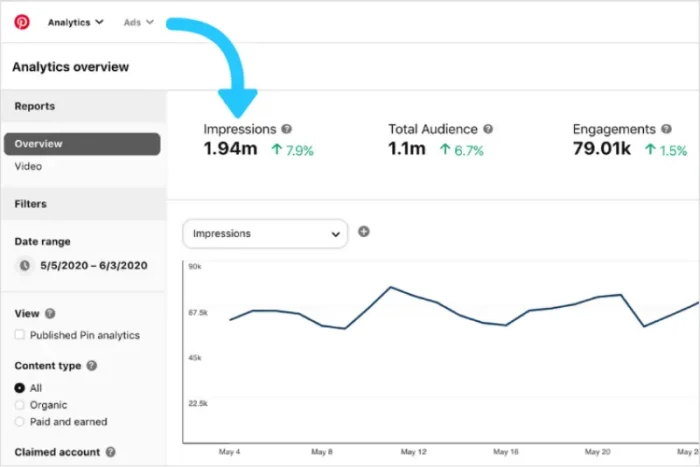
Pinterest gives you super detailed analytics, so don’t ignore ‘em. You can track stuff like clicks, saves, impressions, conversions, CTR, CPC, and CPA (basically all the good stuff). These numbers help you figure out what’s working and what needs a glow-up.
Make it a habit to check your stats. You’ll start to see patterns in what people respond to—and once you know that, you can tweak your ads to perform even better.
The secret sauce? Keep testing, keep learning, and keep improving. That’s how you go from decent results to “wait, what just happened?” levels of growth.
Final Thoughts — Pinterest Deserves a Spot in Your Ad Game
Look, Pinterest might not be the first platform marketers think of, but that’s exactly why it’s such a hidden gem. People on Pinterest aren’t just scrolling aimlessly—they’re planning, dreaming, and actually buying. That’s gold if you play it right.
So what do you need to do? Keep your visuals sharp, target smart, and don’t be lazy with your landing pages. Be clear, be helpful, and be real. No fluff, no clickbait. Just give people what they came for.
Start testing a few campaigns, watch your results like a hawk, and keep tweaking until it clicks. When you do it right, Pinterest isn’t just “another ad platform”—it’s your secret weapon for real growth.

